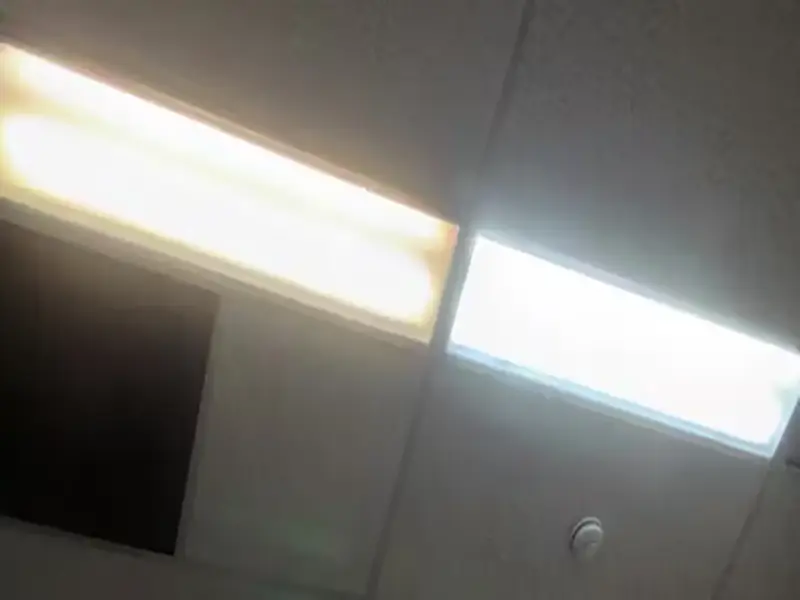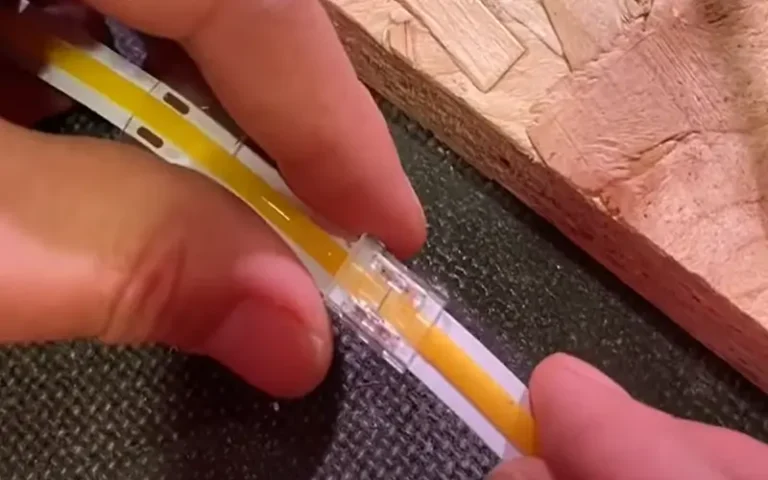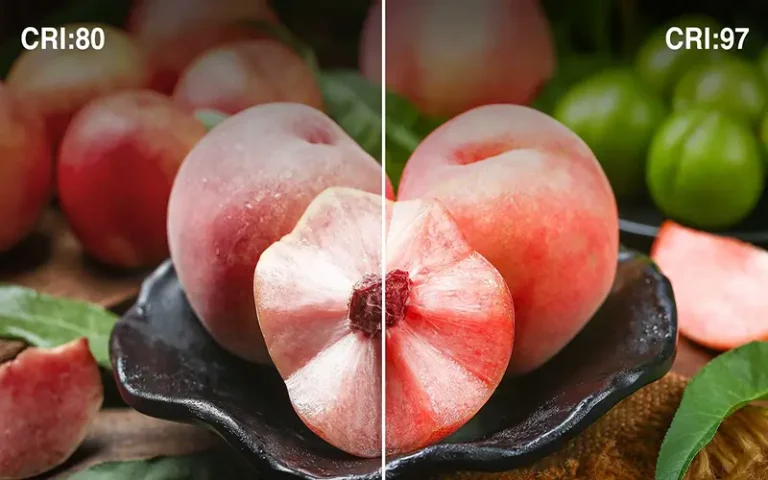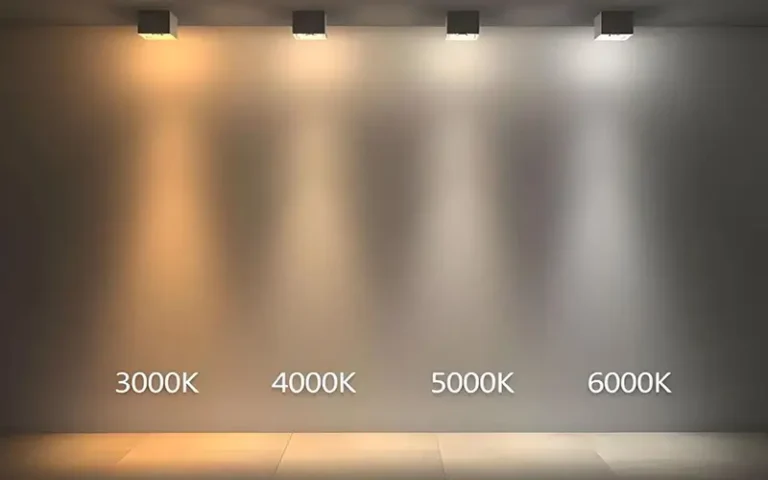How to Fix LED Lights Flicker on Camera?
Most of us will experience LED lights flicker in the camera when we take photos or videos of places with LED lights. The flicker LED lights for camera or pictures become more noticeable, which is particularly frustrating for photographers, video creators, and anyone involved in filming or photography.
In this article, we will explore the causes of LED light flickering in videos and provide practical solutions to solve this problem.
Have You Encountered LED Lights That Flicker on Camera?
I believe many of you have encountered the problem of flickering LED lights on your camera when shooting.
This flicker is invisible to us and we only notice it when we see the photo or video. It mainly manifests itself as a rapid change in brightness or a visible strobe effect, which can be very distracting and reduce the quality of the video.
Whether shooting videos, short films or just taking photos, encountering flicker can be a big aesthetic problem.
What are the Reasons for LED Lights Flicker in Camera?
- Incompatible frame rate and shutter speed
LED lights usually run at a certain frequency, which will cause flickering when it is not synchronized with the frame rate and shutter speed of the camera. So if the LED light on your camera flickers, one of the main reasons is that the frame rate of the camera does not match the frequency of the LED light. - Power supply problems
Fluctuating or inconsistent power supply can also cause LED lights to flicker. Most likely it is caused by poor-quality LED drivers, unstable power supply or wiring problems. When the power supply to the LED is unstable, the light output may fluctuate, causing visible flickering on the camera. - Quality issues
Different LEDs have different qualities. Low-quality LEDs often lack the proper circuitry to prevent flickering. These LEDs may save cost, but they often cause performance issues, including flickering when recording. - PWM (Pulse Width Modulation) Dimming
Many LED lights use PWM to control their brightness. PWM turns the light on and off quickly at a frequency that is usually imperceptible to the human eye. However, the camera can capture this rapid switching, resulting in a flickering effect in the recorded video. - Environmental factors
Environmental factors such as temperature changes and electromagnetic interference can also cause LED flicker. High temperatures can affect the performance of LED drivers, while electromagnetic interference can disrupt the steady flow of current, causing flickering.
How to Fix the Flicker LED Lights on the Camera?
We can try to reduce the effects of flicker as much as possible, but it is impossible to eliminate the condition.
Adjust camera settings
Adjusting camera settings is one of the quickest ways to reduce or eliminate LED flicker. Synchronize the camera’s frame rate to the frequency of the LED light. Additionally, adjusting the shutter speed to match the light frequency can help minimize flicker.
High-quality LEDs
Choosing high-quality LED lights can significantly reduce the possibility of flicker. You need to look for LEDs that are designed specifically for filming and photography. These LEDs usually have better circuits and components to ensure stable light output and minimal flicker.
Adjust the Brightness of the Light Source
One method to minimize flicker is by adjusting the brightness of the light source. Dimming the light can help reduce the flicker effect. However, this might result in a darker image. To counteract this, you can modify the camera settings to compensate for the decreased light and maintain proper exposure.
Move Away from the Light Source
A straightforward approach to decreasing flicker in your videos is to increase the distance between the camera and the light source. As you move away, the light’s intensity diminishes, leading to less noticeable flicker. This method, however, can darken the overall image. You will need to adjust the camera’s aperture and exposure settings to find the right balance and avoid overly dark or bright shots.
Avoid Using PWM Dimming
If your LED lights utilize PWM dimming, consider switching to high-frequency PWM models. These models are less likely to be picked up by the camera, reducing the chances of flicker.
Control Environmental Factors
Ensure your LED lights are not subjected to high temperatures, as this can impair their performance. Additionally, keep other electronic devices away from your lighting setup to minimize electromagnetic interference.
Use Anti-Flicker Filters or Software
Some cameras and video editing software offer anti-flicker filters that can help mitigate or eliminate flicker during recording or post-production. Experiment with these features to see if they can effectively reduce flicker in your videos.
Summary
In summary, we need to stop LED lights flicker in camera, which can seriously affect video quality. Understand the reasons behind flickering and adjust according to the problem to alleviate this problem. Implementing these solutions will help you achieve smooth, flicker-free lighting in your video recordings.